Did you know there are more than 48.000 Chrome Browser Extensions available today? With these numbers, the idea of browsing for extensions might sound like looking for a needle in a haystack. However, extensions are good to simplify your Chrome browsing experience.
Extensions, just as mobile Apps, are getting more and more popular every day. They are easily installed to the right of the address bar on your browser, directly from the Chrome Web Store.
As technological innovations continue to grow, hackers are forced to become more sophisticated in order to collect data behind our backs, or better yet, in front of our eyes, with our every action on the Internet. That is why we need to pick our extensions carefully. I would suggest to always go with extensions created by renowned platforms, brands or those developed by Google. But if a stranger catches your eye, it wouldn’t hurt to perform a little research on other user’s opinions.
The following is a collection of my essential extensions, all chosen based on their usefulness. They simply make my Surfer lifestyle a lot easier.
Social Sharing Extensions:
Hootlet:
The “Hoot” prefix might ring a bell, but in case it doesn’t this is an extension developed by Hootsuite, the well-known social media management tool for creating, re-sharing, engaging and scheduling content across several social networks.
The extension button allows you to share content and schedule it, right then and there.
Pin It
The “Pin It” button allows you to Pin photos directly to your Pinterest boards. This extension automatically places a Pin It button over an image so by simply hovering the button appears and… voilá! The photo will be on its way to one of your boards!
Send to Kindle
Developed by Amazon, this extension will do just that. Send “something” to a Kindle so you can read it later or save it for a rainy day! You will need to login to your Kindle (Amazon) account so that it can connect to your registered device.
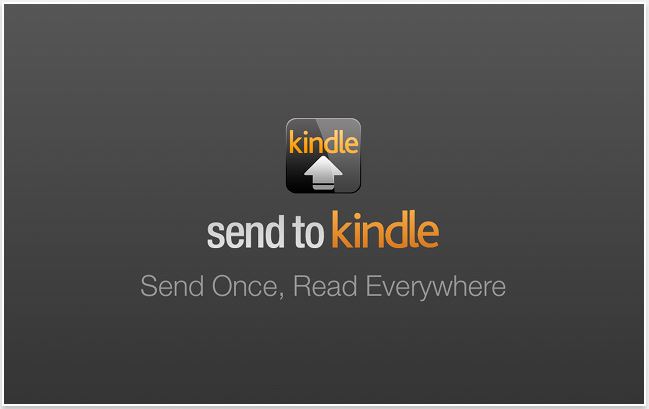
Save to Pocket
One of my favorites! But only because I’m a Pocket fan. With this extension, you can save any open page in your Pocket, and even add tags!
Klout
As Klout recently became a sharing and curation tool, with the Klout extension you will be able to share content across the different social networks, with the added feature of including the Klout Score on your Twitter feed so you can understand the influence of every Twitter user.
Save to Google Drive
This one is pretty simple to figure out. With the Save to Google Drive plugin, you’ll be able to save any web content or screenshots to your Google Drive, and you can even choose specific folders.
Helpful Email Extensions:
Google Mail Checker
The Google Mail Checker plugin, developed by Google for Gmail, is one of the most useful extensions for me. I work with different Chrome profiles and with a lot of preset pages to open, so if I can remove one page from the group I’ll be happy to do it! The Google Mail Checker button alerts you when you have new email messages and how many.
SideKick
One of Hubspot’s extensions, Sidekick keeps track of the email messages that you send. You will be able to know when a message is opened, how many times, keep track of recent conversations, clicks, and other email activities. You can also see a person’s title, profile and recent activity on Twitter. It also allows you to schedule emails to send later.

Social Scoring Extensions
CircleCount
CircleCount is a third party analytics tool for Google Plus. You can see the performance of any profile existing on Google Plus (company or personal), and keep track of each user’s activities such as follower growth, number of shared circles, latest posts, most +1d, shared and commented stories, user ranking by countries, gender, etc…
The CircleCount extension shows a short summary of this activity on every Google Plus user profile.
Riffle
Riffle is an app that tracks the Klout Score and overall performance on Twitter. By clicking on the little icon next to a user’s name on Twitter, you’ll be able to see the Klout score, number of followers, performance of tweets in terms of retweets, favorites, reach and mentions.
Writing Extensions
Grammarly
The Grammarly plugin checks your grammar while you’re writing on any page, whether it’s a tweet, a Facebook post, an email, a note on Evernote, a blog article on WordPress… Everywhere! The free version alerts you of simple grammatical errors, missing punctuation, verbal uses, and those kinds of things.
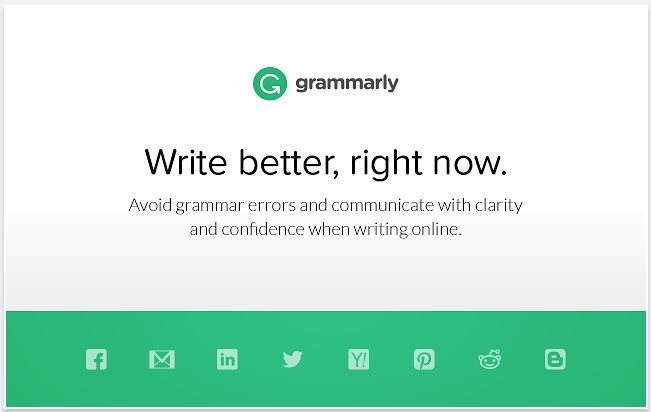
Google Translator
The Google Translator plugin helps you translate a complete page or just a specific word or phrase on a page with just one click.
Ultimate Screenshot Extension
You have to try this!
Awesome Screenshot – Capture & Annotate
Have you ever needed to capture a complete page, even the part that needs to be scrolled down? Well, this powerful extension makes a screenshot of a specific area, the visible area or the complete page. And in a very good quality.
Browsing Extension
Google Similar Pages
Installed directly inside the address bar of your browser, the Google Similar Pages plugin allows you to quickly preview and explore other pages that are similar to the one you are browsing. As they say: “On the fly!”
Just For Fun!
Panic Button
It really is a “Panic” button. This extension hides all the open tabs at once with one click but don’t panic! You can retrieve them all later with another click.

StayFocusd
This smart, and strict, extension allows you to increase your productivity by limiting the time you can spend on websites that make you waste your time.
I could continue adding extensions non-stop but, let’s exchange experiences! Feel free to share your own suggestions in the comments section.
For more tips and tools, visit our MGR News & Tips section.
Until next time!





