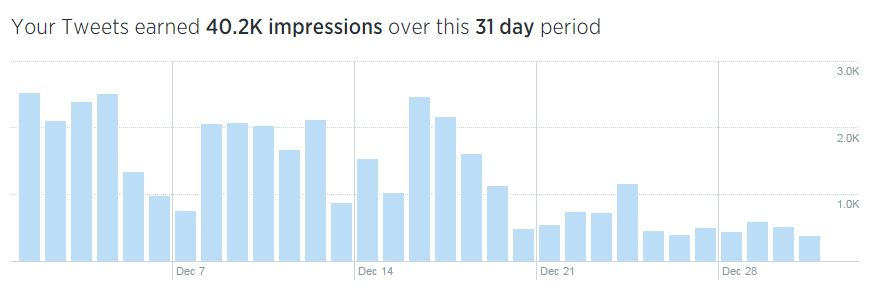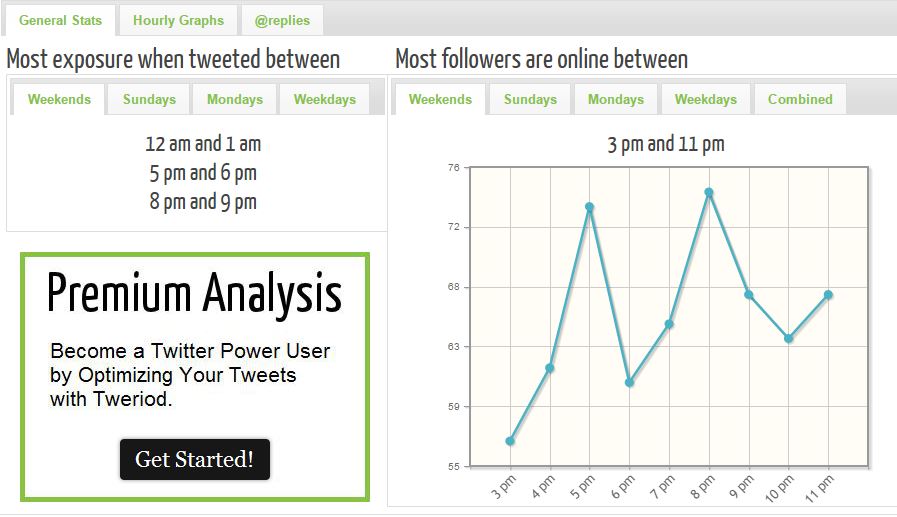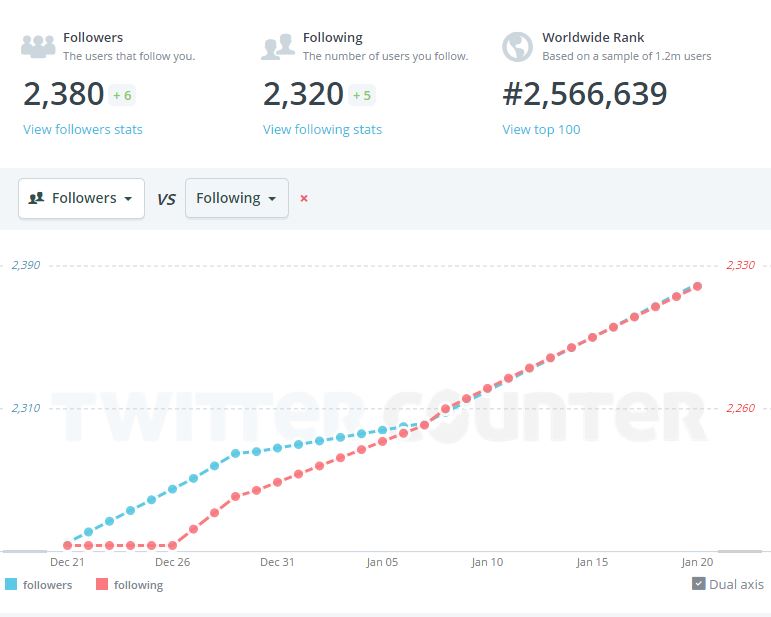As a daily networker, and as a Social Media Manager for MGR, one of the social platforms that I enjoy the most, thanks to the possibilities of engagement, building relationships, education, information and lots of fun that it provides, is Twitter. The accelerated nature of Twitter makes it quite addictive and the amount of information that you can unearth here is invaluable.
As a result of its nature, Twitter can become overwhelming, boring and confusing at times. Timelines are constantly filled with tons of junk per second. Too many points of views and versions of virtually everything that is news in this world.
But as overwhelming, yet simple, as Twitter can be, there are myriads of ways to make the most of it, at a personal level and for business purposes. There are countless tools available to improve performance, research and enhance your user experience.
I have tried-and-tested a bunch of tools, especially during those years when Twitter analytics was non-existent and there were little to none ways to track an account’s performance. I also know how hard it is to decide what tools could be more convenient for an account management, so this is why I’ve gathered a collection of tools that have given me great results and that I would like to share with you.
Let’s start with the in-house options:
On Twitter, by clicking on the #Discover tab, you can browse tweets, hashtags, users and trending topics. The first activity, that will show up by default, is the “Tweets” option, but you can browse further by clicking on the Activity, Who to follow, Find friends and Popular accounts tab. You can complement your search by using the Search bar for specifically searching keywords, hashtags, key phrases or users.
This is one of the features that took me longer to implement, but which has proven to be very efficient in terms of turning all the noise down, so to speak. When you group your followers or followed in profiles or topic lists, you will read only those tweets that you consider interesting for you as only the tweets of the people that you decide to include on those lists are shown. This will save you a lot of time while not having to scroll down through all the junk delivered on your main Timeline.
3. Twitter Activity Dashboard (Analytics):
In July 2014, Twitter launched its statistics dashboard for all Twitter users. This tool was initially available for advertisers and selected users. From here you can now learn how your tweets travel everywhere around the globe!
Just as Facebook and Google Adwords, Twitter offers tailor-made CPC campaigns either to get more likes, promote a tweet or a hashtag. The bid and amount to invest are up to the user. In my experience, Twitter ads for businesses, even with a very limited budget, can be highly beneficial in terms of exposure and awareness.
Twitter, thanks to its 140 character limitation, is one of the networks that drives more traffic to a specific link compared to other social networks. The invest is worth trying.
And now the third-party options:
This tool, in its free version, can give you a very nice and graphic assessment of how your tweets travel and by which users you are directly influenced.
Although social media management and automation tools, such as Buffer or Hootsuite, allow you to auto-schedule a tweet for optimal impact, I have found that timing is critical on Twitter and I don’t rely 100% on auto-scheduling. This is why, every month, I request an analysis on Tweriod to learn how the development of a specific account during the previous month affected the timing.
This tool is very easy to use. You can track your follower growth by periods and even compare it to other accounts. They have an added promotional tool for getting more followers by featuring accounts on their own platform and on Twitaholic.
TwitterCounter also offers a Profile Checker tool – just for fun – to learn about your Twitter account’s “health”, based on the average performance of accounts on Twiter.
I’m happy that I came across this tool one fine day. ManageFlitter helps unclog your Twitter account every other month. We’ve all been through the process of following a lot of people, being followed by a lot of people and then unfollowed. I usually run ManageFlitter once a month (sometimes even less depending on the growth of the follower/following quota) to clean up the unfollowers, inactive or spam users.
This paid tool has very nice features as far as scheduling and interaction go on Twitter. It’s a user-friendly tool with a neatly organized dashboard and a well-developed mobile app. It also offers thorough and attractive statistics included in the monthly package. It is currently integrated with Facebook, Twitter, LinkedIn, Google+ and Feedly.
Hootsuite’s use is very similar to SproutSocial for scheduling, interaction, and teamwork. It does offer the option of integrating more social media profiles than SproutSocial though, but the analytics tool of the free version is limited. You can always get broader insights with this powerful tool by buying credits.
Who hasn’t been a victim of the bit.ly/xxx’ s charm? It has an additional purpose rather than just the plain shortening feature. Bitly not only shortens your links, but it also keeps track of how your links have traveled around the globe.
You can also customize your links with your own slug as in bit.ly/thisismyslug or whatever key phrase you consider to be relevant to your link.
This one is a must-have if you want to put other’s accounts to the test! Do you know how many fake followers you and others have? Then all you have to do is sign up for StatusPeople and go for the Faker Check tool!
The one and only. Although many people still differ about the accuracy of Klout’s score system, many applications, platforms and networks rely on Klout to put a ‘score’ on your head. But Klout has grown over the years adding new tools for curation, scheduling, measuring and promoting.
One of my latest acquisitions, and still on my testing phase, this super-smart Twitter dashboard (that’s how they literally describe themselves) gives you a pretty thorough general assessment of your account and anyone’s around Twitter.
![]() You will see this little icon to the left of each user’s name and just by clicking on it, you will get all the relevant information of that specific Twitter user.
You will see this little icon to the left of each user’s name and just by clicking on it, you will get all the relevant information of that specific Twitter user.
This app can be easily found and installed on Google’s Chrome Web Store.
This list of tools is an addition to those included in my previous 7 Tools to Boost Your Curation Skills article. With this complete set of options you will be in total control of what you are doing, what’s being said, who are your influencers, who are your community members and the results of all your daily efforts on this amazing social network.